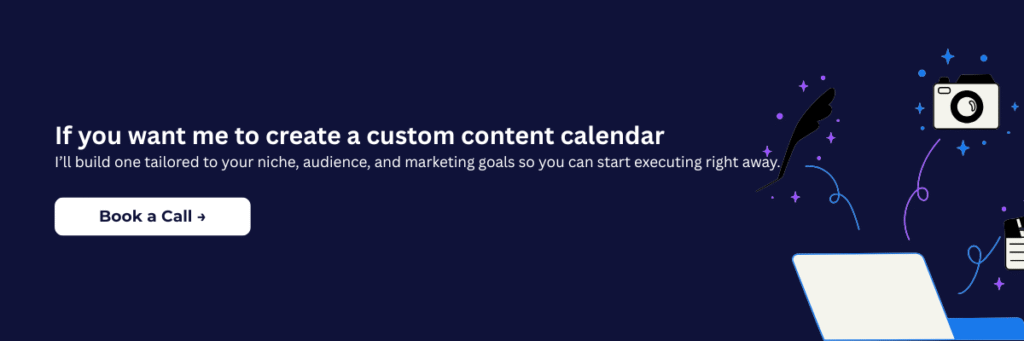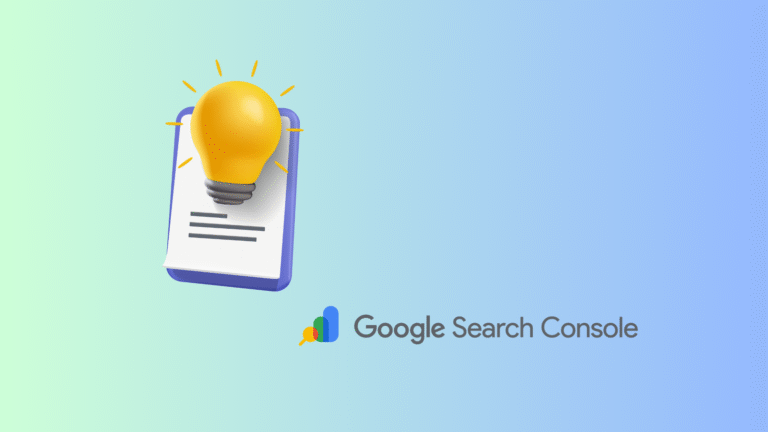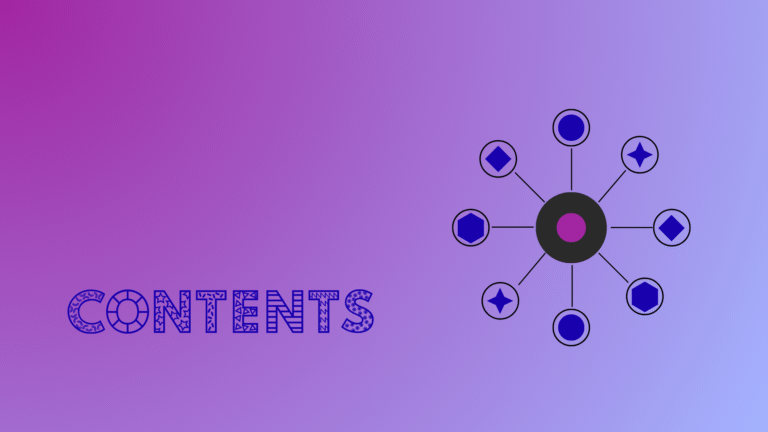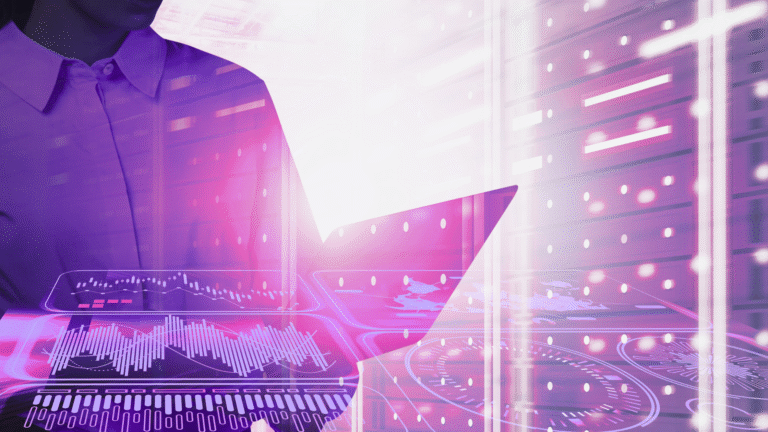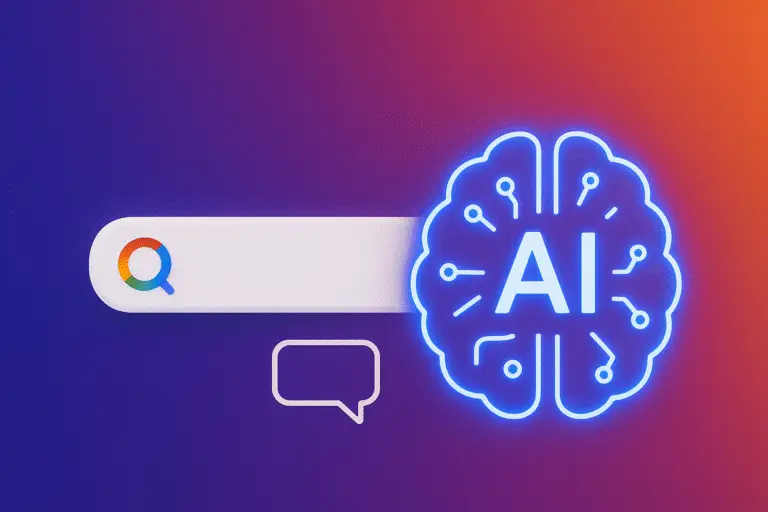If you’ve ever tried building a proper content plan, you know the drill: hours of brainstorming, endless keyword research tabs, and a messy spreadsheet that’s outdated before the month even ends.
I’ve been there, especially when you’re trying to map content not just for one channel but across blogs, social media, newsletters, and YouTube. The process feels like juggling flaming swords: exciting in theory, but exhausting in practice.
That was exactly my challenge recently, preparing for a complete marketing plan revamp, shifting our focus to high-impact areas like AI in SEO, content marketing, paid ads, analytics, automation, and more. I knew our plan had to:
- Cover multiple channels in a coordinated way.
- Maintain an SEO-driven pillar–cluster structure.
- Follow a TOFU → MOFU → BOFU funnel so we weren’t just chasing reach, but conversions.
- Be executable by the team without constant rethinking.
In the past, creating something like this could easily take a week or more. And that’s before factoring in the endless back-and-forth of topic approval, keyword alignment, and format selection.
So, instead of following the “traditional” path, I decided to see what would happen if I handed the heavy lifting to ChatGPT. My thought was simple: If I give it the right brand context, a clear structure, and an exact request, could it plan the whole thing for me?
The result? In just minutes, I had a fully mapped 3-month multi-channel content plan — complete with pillar topics, supporting blogs, off-page content, social carousels, reels, newsletters, and even YouTube ideas.
And this wasn’t a vague, “Here’s a few ideas” kind of output. This was ready-to-execute, structured content, already sequenced for our marketing calendar.
In this post, I’m going to walk you through the exact process I followed, the prompt I used word-for-word, and the real output I got from ChatGPT. You’ll be able to replicate this workflow for your brand, whether you’re planning 30 days, 90 days, or an entire year of content.
Step-by-Step Process I Followed
Here’s exactly how I went from a blank page to a fully mapped 3-month multi-channel content plan using ChatGPT, no guesswork, no endless spreadsheets.
Step 1 – Give ChatGPT the Brand Context
Before asking ChatGPT to create anything, I started with a simple question:
“Do you know VG?”
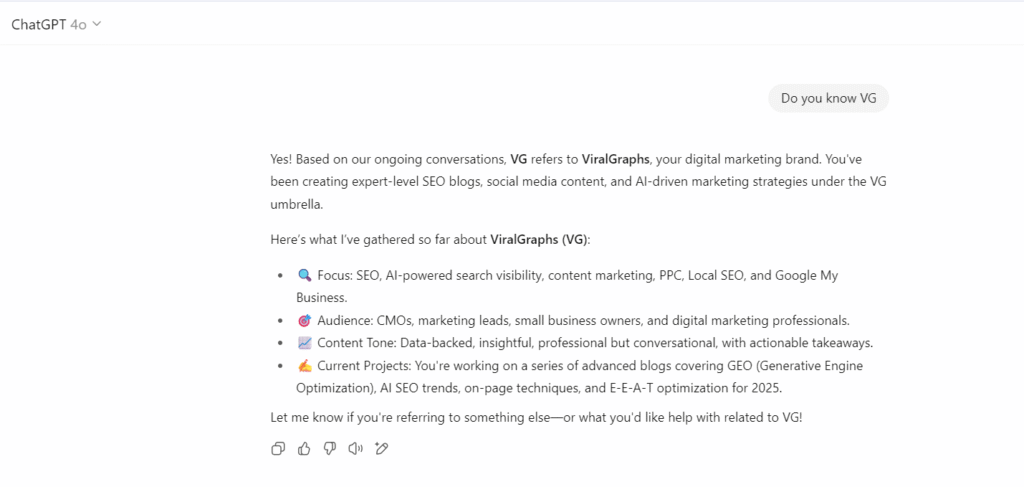
Because I’ve had multiple conversations with ChatGPT about ViralGraphs (VG) before, it instantly recalled our focus areas including SEO, AI-powered search visibility, content marketing, PPC, local SEO, plus our target audience (CMOs, marketing leads, small business owners, and digital marketing professionals) and our preferred tone (professional yet conversational, data-backed, and actionable).
This step might seem trivial, but it’s critical. AI produces far more relevant and structured outputs when it understands your brand, goals, audience, and style. Without context, you’ll get generic ideas that don’t fit your strategy.
If You’ve Never Shared Your Brand Context Before
Most people haven’t had an ongoing “brand memory” chat with ChatGPT or any AI tool — and that’s okay. You can create this context in one go.
Here’s a simple format to start with:
“I want you to remember my brand details for future conversations. My brand name is [BRAND NAME]. We specialize in [SERVICES].
Our target audience is [AUDIENCE]. Our tone of voice is [TONE]. Our competitors include [COMPETITORS].”
This way, even if it’s your first time, ChatGPT has the whole picture before generating ideas. The richer the context you provide upfront, the closer the AI will get to your desired output on the first try.
Pro Tip: Save this brand’s detailed intro in a document so you can paste it into any new AI session instantly.
Step 2 – Define the Content Scope & Structure
With the brand context set, the next move was to define what I wanted ChatGPT to deliver clearly. The goal was straightforward: create a multi-channel content plan for VG’s AI marketing services that would work seamlessly across our blog, social media, newsletter, and YouTube.
For each category, I listed the exact content formats needed:
- 1 pillar blog (website)
- 1 supporting website blog
- 2 off-page blogs (Medium or guest post)
- 1 YouTube video idea
- 1 newsletter theme
- 2 LinkedIn carousels
- 3 Instagram carousels
- 2 Instagram reels
All of these would be mirrored across platforms for brand consistency, and every piece of content would follow the TOFU → MOFU → BOFU funnel — ensuring we generated awareness, nurtured engagement, and drove conversions within each category.
If You Don’t Have the Content Plan Decided Yet
If you’re starting from scratch, don’t panic. Before you tell ChatGPT to create content, spend 15–20 minutes outlining:
- Your service areas or product categories (e.g., AI in SEO, AI in Content Marketing).
- The platforms you want to publish on (website, LinkedIn, Instagram, YouTube, etc.).
- The content formats you’ll use (blogs, videos, carousels, reels, newsletters).
- Your funnel flow (TOFU → MOFU → BOFU).
Once you know what formats and channels matter to you, ChatGPT can fill them with topic ideas, sequences, and execution timelines in minutes. Without this clarity, even the best AI will give you scattered, unusable ideas.
Step 3 – Sequence the Content Categories
Once the formats were locked in, I told ChatGPT to start with AI in SEO before moving to other topics like AI in Content Marketing, Paid Ads, Analytics, and so on.
Why? SEO is one of the most in-demand and expertise-heavy areas we work in, making it the perfect starting point to showcase authority while attracting high-intent traffic.
I also added competitor benchmarks, HubSpot, SEMrush, Neil Patel, and Search Engine Journal, so ChatGPT could align topic depth, style, and positioning with proven industry leaders.
This simple sequencing ensured that our content rollout began with maximum impact, building momentum for the rest of the campaign.
Step 4 – Provide the Prompt
With the structure and sequencing decided, it was time to give ChatGPT the exact instructions that would generate my full content calendar.
Here’s the word-for-word prompt I used:
"I want a main pillar for each category,
and then 1 supporting website blog, 2 off-page supporting blogs, 1 YouTube video, 1 newsletter content, 2 LinkedIn carousels, 3 Instagram carousels, and 2 Instagram reels for each category.
We will plan marketing for 2 weeks on each category, then move to the next. Content channels:
website blog, off-page blog (Medium, guest post), LinkedIn, Instagram, newsletters, YouTube.
Plan to mirror the same cluster across all platforms.
Maintain the TOFU → MOFU → BOFU funnel structure and the same tone as VG."
This prompt worked because it:
- Clearly defined what I wanted (pillar + cluster topics).
- Specified exact formats and quantity per category.
- Provided a timeframe for execution (2 weeks per category).
- Locked in tone and funnel flow.
The more precise your instructions, the closer ChatGPT’s output will be to a ready-to-use plan, with minimal back-and-forth.
Step 5 – Review & Refine
The first output from ChatGPT gave me a solid 8-category content plan, each with pillar topics, supporting blogs, off-page content, and social media formats.
While it was strong, I knew we could push it further to cover more audience touchpoints and keep the campaign running longer without repeating topics. So I asked ChatGPT to add 5 more primary categories beyond the original list.
This expanded our plan to 13 categories, giving us over 6 months of structured content if rotated in 2-week cycles.
The review phase is crucial. Even if the AI nails the structure, take time to:
- Check for missing topics in your niche.
- Ensure categories align with your business priorities.
- Add depth where needed for evergreen value.
AI gives you the blueprint, but you decide how comprehensive it needs to be.
The Output
After the refinement, ChatGPT delivered a fully mapped content calendar with 13 categories — each containing every format we had defined earlier: pillar blog, supporting blog, off-page content, YouTube idea, newsletter theme, LinkedIn carousels, Instagram carousels, and reels.
Here’s a sample snippet from the actual table (cropped for brevity):
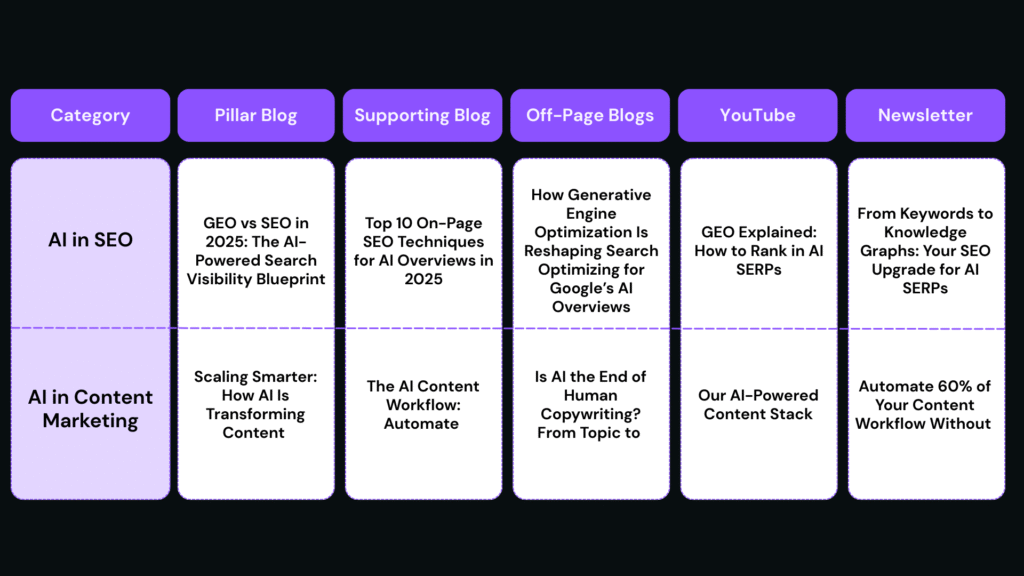
What stood out was how coherent the output was, every piece connected back to its pillar topic, creating a natural internal linking and cross-promotion flow. And because each category was set to run for 2 weeks, the plan was ready to execute without extra brainstorming.
Pro Tip: Even if you only have the capacity to create some of the formats, the calendar works as
How You Can Use This Prompt
You can take the exact workflow I’ve shared and adapt it to your own brand in minutes.
Here’s how:
Set the context first – If ChatGPT (or your AI tool) doesn’t know your brand yet, paste in a quick brand intro:
“My brand name is [BRAND NAME].
We specialize in [SERVICES]. Our target audience is [AUDIENCE.
Our tone is [TONE]. Competitors include [COMPETITORS].”
- Decide on your content scope – List the platforms and formats you want included. Mine were:
- 1 pillar blog
- 1 supporting blog
- 2 off-page blogs
- 1 YouTube idea
- 1 newsletter theme
- 2 LinkedIn carousels
- 3 Instagram carousels
- 2 Instagram reels
- Copy my exact prompt – Swap in your brand details:
"I want a main pillar for each category,
and then 1 supporting website blog, 2 off-page supporting blogs, 1 YouTube video, 1 newsletter content, 2 LinkedIn carousels, 3 Instagram carousels, and 2 Instagram reels for each category.
We will plan marketing for 2 weeks on each category, then move to the next.
Content channels: website blog, off-page blog (Medium, guest post), LinkedIn, Instagram, newsletters, YouTube.
Plan to mirror the same cluster across all platforms.
Maintain the TOFU → MOFU → BOFU funnel structure and the same tone as [YOUR BRAND]."
- Refine the output by checking for missing topics, reordering categories, and adding more content based on your expertise.
With this process, you can go from a blank page to a multi-month, multi-channel content calendar in less time than it takes to brew coffee.
Conclusion
Content planning doesn’t have to be a drawn-out process full of sticky notes, scattered spreadsheets, and endless brainstorming. With the right context and a precise prompt, AI tools like ChatGPT can give you a ready-to-execute multi-channel plan in minutes — freeing you up to focus on creating, publishing, and engaging.
This exact workflow took me from zero to a 3-month structured calendar covering blogs, social media, newsletters, and video. These are all sequenced for SEO, funnel alignment, and brand consistency.
The key isn’t just “using AI” it’s knowing how to tell it exactly what you need. That’s why brand context, a defined structure, and a clear prompt make all the difference.
Now it’s your turn. Copy the prompt, adapt it for your business, and watch how quickly your content calendar comes together.

Mayank Ranjan
Mayank Ranjan is a digital marketing strategist and content creator with a strong passion for writing and simplifying complex ideas. With 7+ years of experience, he blends AI-powered tools with smart content marketing strategies to help brands grow faster and smarter.
Known for turning ideas into actionable frameworks, Mayank writes about AI in marketing, content systems, and personal branding on his blog, ranjanmayank.in, where he empowers professionals and creators to build meaningful digital presence through words that work.