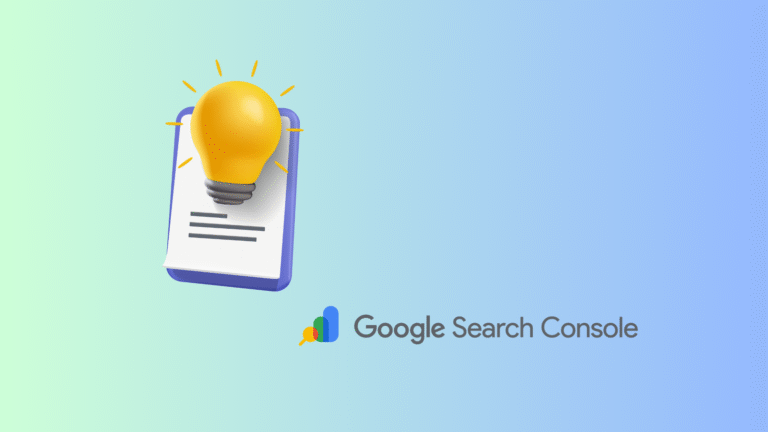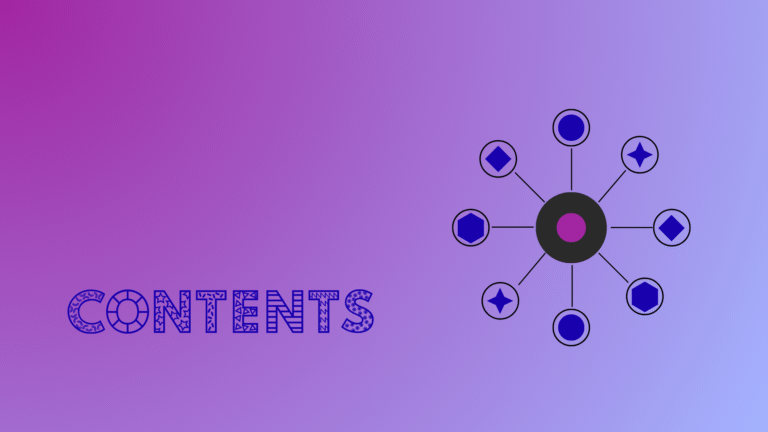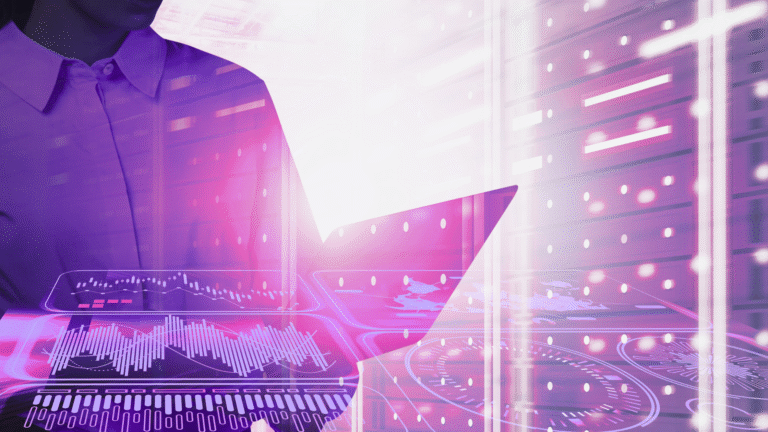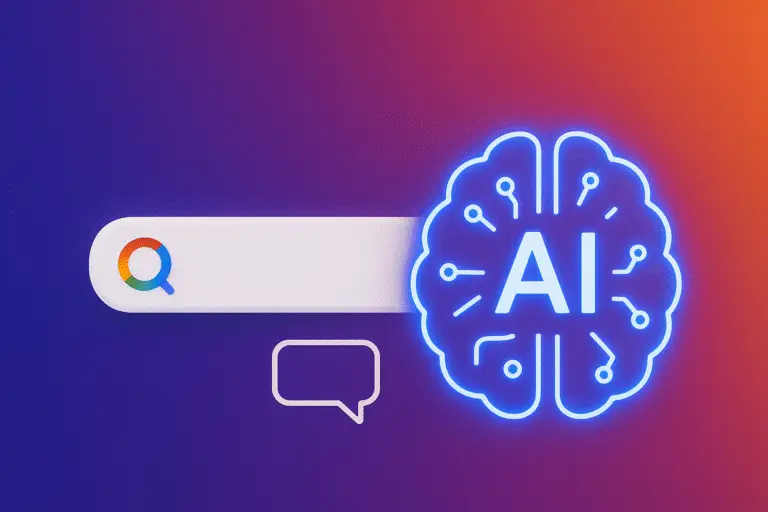Most marketers treat Google Search Console (GSC) like a box-ticking tool. They log in, export the reports, maybe glance at impressions or clicks, and then leave the file sitting in a spreadsheet that never gets opened again.
The problem? By doing this, they’re ignoring the goldmine of insights hidden inside GSC, the keywords they almost rank for. These are the terms that appear on page 2 of Google or at the bottom of page 1. They have impressions and demand, but they’re not optimized enough to win clicks.
And that’s a shame, because pushing a keyword from position 14 → position 5 often delivers faster results than chasing completely new ones.
In this guide, I’ll walk you through the exact workflow I use every month to turn GSC data into:
- New blog topics that fill content gaps
- Refresh ideas for blogs that are already ranking but underperforming.
- FAQ content that captures snippets and boosts CTR
The best part? This process takes less than 30 minutes a month and can move you from page 2 → page 1 without needing more backlinks or bigger ad budgets.
If you’ve ever felt stuck on “What should I write next?”, this workflow will give you a repeatable, data-backed answer.
Step 1: Export Your Search Console Data
The workflow starts inside Google Search Console (GSC) — Google’s free tool that shows you which queries (keywords) are driving impressions and clicks to your website.
Here’s what to do:
- Log into Google Search Console.
- In the left menu, go to Performance → Search Results.
- Set your date range. I recommend the last 3 months — it’s long enough to see meaningful patterns but not so long that old data skews your decisions.
- Click Export (top right) and choose Google Sheets or CSV, whichever you prefer.
When exporting, make sure the following columns are included:
- Query
- Impressions
- Clicks
- Average Position
This simple export gives you the raw material you need. Think of it as your SEO treasure map; all the hidden opportunities are in here, waiting to be uncovered.
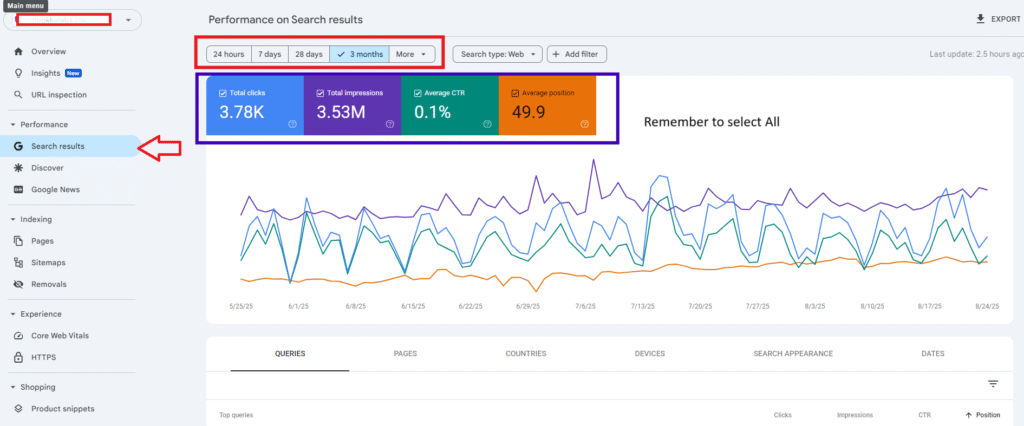
Step 2: Identify Near-Miss Keywords
Once you have your data exported, the next step is to dig for the “near-miss” keywords — the ones you almost rank for.
Here’s what to look for:
- Keywords in positions 8–20 → These are on page 2 or the bottom of page 1. You’re already visible, but not in the sweet spot where clicks happen.
- High impressions, low clicks → If people see your site but aren’t clicking, it usually means your ranking isn’t high enough to earn trust yet.
- CTR <1% with high demand → If a keyword gets thousands of impressions but barely any clicks, that’s a content opportunity waiting to be unlocked.
Why focus here? Because these are keywords where Google is already giving you visibility. With a content refresh, a new blog, or even an FAQ addition, you can push them up a few spots — and those small jumps often translate into big traffic wins.
Step 3: Cluster in ChatGPT
Now that you’ve filtered your near-miss keywords, it’s time to turn them into actionable content ideas. Instead of manually grouping keywords (which can take hours), let ChatGPT handle the clustering.
Here’s how I do it:
- Copy your filtered keywords from the spreadsheet. (I recommend 100–200 at a time for best results — pasting too many will overwhelm the model.)
- Paste them into ChatGPT with a clear, structured prompt.
Pro-Level Prompt to Use
You are an SEO strategist and content planner. I will give you a list of keywords exported from Google Search Console.
Your task is to:
1. Cluster the keywords into logical topic groups based on search intent.
2. For each cluster, suggest:
- A Pillar Blog Title (SEO-optimized, click-worthy).
- 2–3 Supporting Blog Titles or refresh opportunities.
- Target Keywords (primary + secondary).
- Content Type Recommendation (New Blog / Refresh Existing / FAQ Section).
- Relevant Schema to Implement (Article, FAQ, HowTo, Product, etc.).
- Priority Level (High, Medium, Low) based on impressions + CTR.
3. Output everything in a clean table with these columns:
- Cluster
- Keyword
- Recommendation (New Blog / Refresh / FAQ)
- Suggested Blog Title
- Keywords to Target
- Schema to Use
- Priority
Why This Prompt Works
- It sets the role → “SEO strategist and content planner.”
- It defines the tasks → clustering + output with multiple actionable layers.
- It requests specific deliverables → titles, keywords, schema, priority.
- It forces a structured table output → easy to move into Sheets.
Example Output (Simplified)
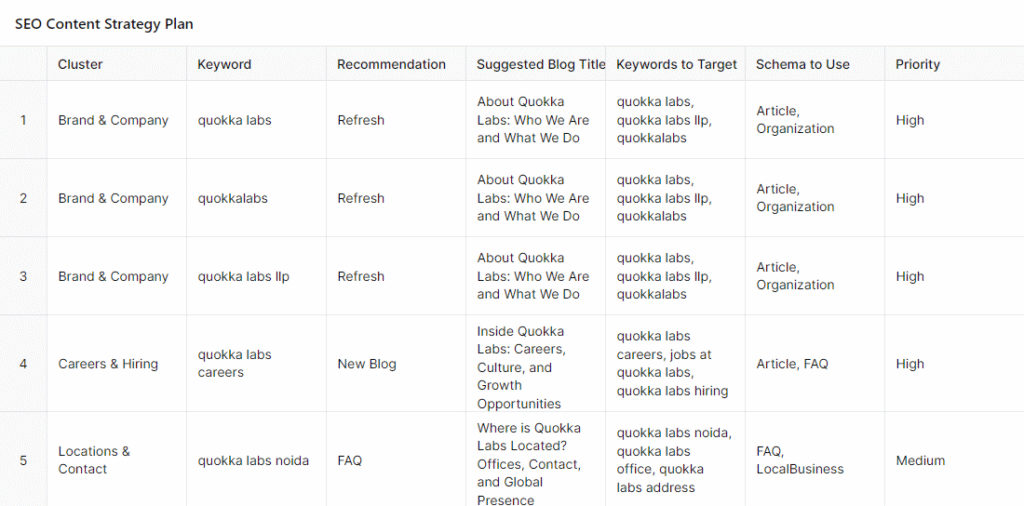
By using this pro-level prompt, you’re not just getting topic clusters, but also ready-to-publish blog titles, keyword targets, and even schema recommendations — saving hours of manual planning.
Step 4: Organize in Sheets
Once ChatGPT gives you the clusters and recommendations, don’t leave them sitting inside the chat window. The real magic happens when you organize everything into a Google Sheet; this is what turns AI output into a proper content roadmap.
Here’s the column setup I use:
- Cluster Name – The main topic group (e.g., AI SEO Techniques).
- Keywords – The list of queries from GSC that belong to this cluster.
- Suggested Action – Whether to create a New Blog, refresh Existing Post, or add an FAQ Section.
- Priority – Assign based on impressions and traffic potential. For example:
- High = 5,000+ impressions, low CTR, Avg. Position 8–15
- Medium = 1,000–5,000 impressions, Avg. Position 10–20
- Low = anything below 1,000 impressions
When you drop ChatGPT’s table into this format, you immediately see what to work on first. No more random blogging or “what should I post today?” — instead, you’ve got a data-backed execution plan.
Pro Tip: Color-code your sheet (green = high priority, yellow = medium, grey = low). This way, your writers or team can instantly see which topics to pick up.
Step 5: Take Action
At this point, you’ve got everything you need: keywords grouped into clusters, suggested actions, and a prioritized roadmap in your sheet. Now it’s time to turn those insights into execution.
Here’s how I break it down:
- Content Refreshes
- Take your existing blogs that already rank for the cluster keywords.
- Add missing sections (like FAQs or case studies).
- Re-optimize headings and intros to include near-miss terms.
- Reformat for snippets — use bullet points, numbered lists, and concise answers.
- New Blogs
- Use ChatGPT’s suggested pillar and supporting titles.
- Assign them to writers (or draft yourself) with the clustered keywords as your SEO targets.
- Make sure to link back to existing related blogs for internal linking power.
- FAQ Sections
- Pull long-tail queries or “what is/why/how” type questions from your clusters.
- Add them to existing blogs as dedicated FAQ sections.
- Implement FAQ schema markup to give them a chance at rich results.
The key is consistency: don’t just collect insights, publish them. Even one refresh + one new blog per week is enough to shift those “almost there” keywords into top rankings.
Step 6: Monitor Impact
After publishing new content or refreshing existing posts, the final step is to track how your near-miss keywords move.
Here’s the simple monitoring workflow I follow:
- Wait 4–6 weeks after publishing or updating content — this gives Google enough time to crawl, re-index, and adjust rankings.
- Go back into Google Search Console → Performance → Search Results.
- Filter by the clusters or specific pages you updated.
- Track movement in:
- Average Position → Did your page 2 keywords move closer to page 1?
- CTR → Is the refreshed title/FAQ now attracting more clicks?
- Clicks & Impressions → Are you capturing more traffic overall?
If a cluster shows strong improvement, double down on it: create more supporting blogs, add deeper FAQs, or expand into related subtopics.
If a cluster doesn’t move, revisit the content: maybe the intent wasn’t fully covered, or the competition is stronger.
Think of this as an SEO feedback loop. Every refresh gives you new data to act on, and over time, the cycle compounds.
Final Thoughts
You don’t always need to chase new keywords to grow your traffic. In fact, some of the fastest SEO wins are hiding in the data you already have inside Google Search Console.
By following this workflow — exporting your queries, spotting near-miss keywords, clustering them with ChatGPT, and turning those clusters into action — you’ll:
✅ Fill content gaps you didn’t realize existed
✅ Push rankings from page 2 → page 1
✅ Capture traffic your competitors are leaving behind
And the best part? This system doesn’t require weeks of research or massive budgets. It takes less than 30 minutes a month once you set it up.

Mayank Ranjan
Mayank Ranjan is a digital marketing strategist and content creator with a strong passion for writing and simplifying complex ideas. With 7+ years of experience, he blends AI-powered tools with smart content marketing strategies to help brands grow faster and smarter.
Known for turning ideas into actionable frameworks, Mayank writes about AI in marketing, content systems, and personal branding on his blog, ranjanmayank.in, where he empowers professionals and creators to build meaningful digital presence through words that work.